[table id=6 /]
CyberGhost VPN Review
CyberGhost VPN shakes the VPN world with its wide server network, powerful features, super-easy navigation, and unblocking abilities. Speedy live support lends a hand whenever you find yourself in trouble, and seven simultaneously connected devices allow you to run VPN on the go, at home, and wherever you are. I’ll cover every little thing in this CyberGhost VPN review 2021 and walk you through the company’s shady past, robust functionalities, and final verdict.
Tight on time? These eight points matter most to make a buying decision promptly
1. Does CyberGhost unblock Netflix, BBC iPlayer, and other streaming services?
CyberGhost VPN unblocks Netflix with the vast library options. It also works with Amazon Prime, Hulu, and Disney Plus. On BBC iPlayer, I had mixed experiences. Even support didn’t get me through with the BBC iPlayer’s region-locked walls.
2. Is CyberGhost VPN good option for Torrenting?
CyberGhost VPN offers the Torrent list, which helps to figure out locations with Torrent support. I calculated 69 Torrent supported locations – far more compared to the competition. Simultaneously, the company explicitly tells about some of the locations that aren’t optimized for P2P filesharing, for example, the USA, Russia, Singapore, Australia, and Hong Kong. These places aren’t optimized for P2P filesharing due to the local laws and speed maintenance.
3. Is CyberGhost fast enough for gaming?
I ran a test while connected to the server 11,000 KM away from my place. The ping rate (the time page takes to load) was good – but didn’t beat NordVPN and ExpressVPN. Yet, CyberGhost didn’t let me down in the heart-racing gaming sessions. No lag and no delay. I tested with three different games, and CyberGhost’s speed was decent. But if gaming is one of the top reasons you’re paying for VPN, be sure to glance through the ExpressVPN and NordVPN. You’ll be delighted with their speed performance.
4. Is CyberGhost safe?
On paper, every VPN provider claims it doesn’t record any user data and offers a ‘no-log’ policy. CyberGhost VPN is no different. Although some reviews reported that they faced DNS leaking during their testing, however, in my examination, I found no DNS leakage. Additionally, I tried to spot misleading info related to their no-log policy, and it was quite the same as the other top VPNs. A couple of things that might cause you little worry are the shady history of the parent company of the CyberGhost VPN and the lack of independent audits. On its part, CyberGhost has done a nice job to restore the experts’ trust in the last two years. Still, I consider NordVPN, ExpressVPN, and a few other high-rated VPNs services better than CyberGhost VPN with regard to privacy and security. But despite the negative whispering related to the CyberGhost VPN, I would prefer it only if I’m not living in the internet restricted countries like China, Turkey, UEA, and Russia. There’s nothing much to be stressed about if you’re out of the boundaries of these listed countries.
5. Is CyberGhost VPN fastest?
CyberGhost has extended its server network across 88 countries with a server number of more than 6,800. It’s impressive, but speed and performance don’t only depend on the number of servers. I ran a test on the heavy-loaded server, 11,000 KM away server, and local and nearby servers. Following are my findings:
- Local and nearby servers (neighboring countries) performed level-headed in contrast to the premium VPNs providers such as ExpressVPN and Hotspot Shield. NordVPN remains unbeatable in this regard with a 23% faster speed compared to the CyberGhost VPN.
- The usage of 11,000 KM away servers resulted in massive speed reduction (which isn’t a surprise at all). It delivered 15-25Mbps, which is decent considering the distance and load. On the flip side, premium VPNs like NordVPN and Hotspot Shield still deliver almost double speed with the same distance. If you wish to stream HD videos and need to use VPN for regular activity, CyberGhost is fine with no buffering and lag. The only thing you should consider is your need for Torrent downloads as with such distance. If you consistently require to download Torrent files from the far-away servers, it’s better to switch on NordVPN. The rest of the things are clear, and I feel happy with the speed and performance outcomes of the CyberGhost VPN.
6. How much CyberGhost VPN cost?
CyberGhost offers four pricing plans:
- The monthly plan costs $12.99 with a 14-day money-back guarantee.
- The yearly plan asks for $47.88 (monthly cost is $3.99) with a 45-day money-back guarantee.
- 2-year plan bills $83.76 (monthly costs is $3.49) with a 45-day money-back guarantee.
- 3-year plan costs really nothing compared to the features it offers at $87.75 ($2.43 monthly). It also comes with a 45-day money-back guarantee, and if you’re in good luck, a three-month bonus will be added on top of the subscription. So the total period would be 39 months!
CyberGhost VPN allows connecting seven devices with a single account (most VPNs offer only five simultaneous connections). To hide your identity, you can pay via cryptocurrency as well. PayPal and credit card payments are also there and processed by the third-party, which means payment details don’t remain on the CyberGhost VPN’s servers.
7. Does CyberGhost support every platform and device?
Nothing to be amazed at, CyberGhost VPN provides customized-built applications for Windows, Android, iOS, Mac, Linux, and browser extensions for Firefox and Chrome. Installation to configuration to the interface, everything is convenient. If you’re not new to setting up a VPN with the router, you can also comfortably connect CyberGhost VPN with the router to protect all your devices. Routers that support OpenVPN are only compatible, whereas Flash Router is there to purchase. In Flash Router, CyberGhost VPN is already installed, so you don’t have to manually configure CyberGhost VPN with the router. Well-explained guides are posted on the official site that offers a step-by-step guide to configure CyberGhost VPN with the Smart TV(Apple, Android, and Firestick) and the consoles. Although it’s a lengthy and slightly difficult process for non-tech individuals, but it’s nice to have them in the packet. All in all, CyberGhost has done a great job in this regard.
8. Do I recommend CyberGhost VPN?
CyberGhost VPN’s annual and 3-year plans are a fair deal. They come with a bundle of features and a fraction of the price. A 3-year plan is a treat with the current pricing and set of features on any given day. Grab it today and secure your online world for the next three years. iPhone users will miss some of the features, but the VPN provider is in the right direction to empower it equally compared to the Android application. Also, it’s a bit hesitant call for the people in restricted internet countries due to the tiny privacy and security issues of the CyberGhost VPN. Apart from those folks, for everyone else, CyberGhost VPN is the straightforward choice! I rate CyberGhost VPN 8.4 out of 10.00*!
CyberGhost VPN: Server network
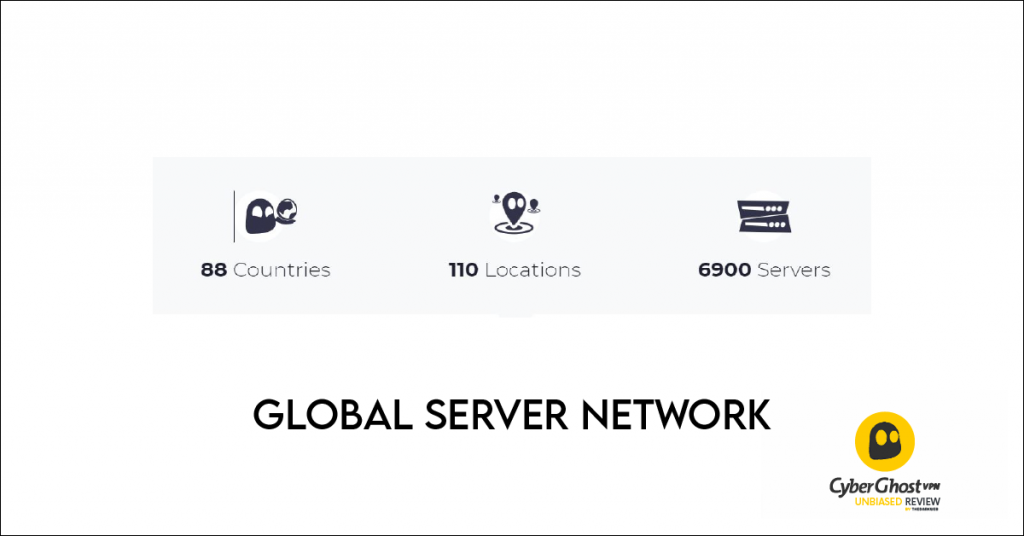
The fastest speed with the VPN connection is dependent on several factors – the major one is the server network. A massive server network means tons of options to connect from the desired place, better odds to hit lightning-fast speed and unblock the wide range of locked content. CyberGhost is highly impressive with a vast server network throughout 88 countries and with 6800 servers. Only ExpressVPN has outdone CyberGhost VPN in this regard. It has servers across 94 countries. The lead is of six countries, which is minor enough not to consider.
Additionally, NordVPN is the second VPN with over 5000 (5421 to be precise) servers. Here in server numbers, CyberGhost is ahead of everyone. The VPN provider deserves an appreciation for expanding its server network throughout the world, including Hong Kong, Russia, and Vietnam, which are countries with internet restrictions. It misses out on Turkey, as VPN provider has no physical structure built over there. These all countries are with repressive internet policies.
To spotting the grey areas, I’ve extended my research and found CyberGhost does operate virtual servers. Let’s be very clear over this; I’m not against the virtual servers until the VPN provider explicitly tells it uses virtual servers to improve the user’s experience. Not just that, I also firmly believe it should tell the places and exact numbers of virtual servers. A few VPN providers hide the fact and don’t mention the virtual servers despite operating them in big numbers. This isn’t fair because this conveys the false stats related to their server network. Fortunately, CyberGhost doesn’t play any trick here and openly informs its 340 physical servers do run some of the virtual servers. The good thing is that the virtual servers’ location is the same as the location of the actual physical servers. It’s okay for me, as my data goes exactly to the place I want to. For instance, if I intend to connect to the server located in India, and the physical server in India hosted the virtual server by showing me the same place (India) and connecting me to that, my data would still be going through Indian territory. Contrary to that, if I connect to the Indian server and if this would be a virtual server configured on the physical server in the UK, it means my data is going to the UK server. This is tricky; therefore, many people don’t like the idea of virtual servers from scratch.
Virtual servers are software-defined servers, which means a single physical server can configure multiple virtual servers. The locations of those virtual servers can be set different from their actual location. E.G., a physical server hosted in Australia, can configure the virtual server by displaying it as the USA server. This is misleading if the VPN provider doesn’t state about their virtual servers categorically. The reasons to use virtual servers are so many such as speed and load adjustment, inability to host the server in specific countries due to restrictions, etc. Thus virtual servers aren’t bad, but not telling it clearly is. CyberGhost is clear, for that matter, by communicating everything related to its virtual and physical servers.
CyberGhost VPN: Privacy and no-log policy

Owned by the parent company Kape technologies PLC, the legal name of the CyberGhost VPN is CyberGhost SA. CyberGhost has offices across Europe, and it’s headquartered in Bucharest, Romania. The company operates under Romanian laws. Parent company Kape, formerly Crossrider, has been criticized for its use of shady software. However, there aren’t any direct accusations on the CyberGhost VPN. Therefore, if you see it in isolation, the VPN provider is on the safer side.
When evaluating VPN service, the privacy policy is a vital aspect that can make or break the deal. It immensely matters because once connected to the VPN, your traffic, IP, and other information are in the access of the VPN provider. It can take the negative use of this info and would cause you trouble. For instance, your data can be sold to a third-party, provided to a law-enforcement agency, and your identity revealed to the masses – these are just a few risks involved with an untrustworthy VPN service. Considering every possible threat, I strictly examined the CyberGhost VPN’s privacy policy. It turned out CyberGhost earns profits purely through the customer subscription model, which satisfies me as my data won’t be sold to any third-party to earn profits. Now the next thing is to figure out which info is collected and which isn’t by the CyberGhost. I put their privacy policy to test, and here’s what I found:
The VPN provider doesn’t record the traffic data such as browsing history, traffic destination, data content, and search preferences. These are NOT monitored, recorded, logged, or stored by CyberGhost. More than this, when using the CyberGhost VPN, the company doesn’t store connection logs, user IP addresses, DNS queries, connection/disconnection timestamps, session duration, bandwidth, or the VPN server with which you connect or session duration. The lengthy privacy policy spells out the implications of these aforementioned points by stating:
“We do NOT know at any time which user ever accessed a particular website or service.”
“We do NOT know which user was connected to our CyberGhost VPN service at any given time or which CyberGhost VPN server IP they used.”
“We do NOT know the set of original IP addresses of a user’s computer.”
Okay, I buy their privacy policy for the split of a second, but how about if the law enforcement agency demands access to the user’s data? The company covers this aspect in the detailed Transparency Report DMCA. The essence of the detailed Transparency Report DMCA, police, and other requests it receives, and how much data it hands over is exhilarating. It’s an arduous task for the authorities to make such a demand from the CyberGhost VPN. But keep in mind that if authorities seek permission to access the user’s data under the Romanian laws, CyberGhost can help law enforcement by activating a limited user-tracking feature. For further understanding, let’s go through the company’s statement:
“The only way to do it is if that user is still in the system and if the law enforcement knows the IP and could also provide a warrant to track that IP,” we can activate a special feature like a logging feature for that IP Still, we have the ability to prevent malicious actions when using our service. But only if that user is still active and we have proof of what exactly is wrong, what IP he is using, and so on. So we’ve got to bring that in order to activate that, to be sure we don’t activate it on a regular user. Otherwise, we cannot help any law enforcement company.”
Are you confused? That’s okay because the company intended to keep you confused over this aspect. Let me explain in easier words.
If law enforcement agencies obtain legal notification under the Romanian laws to track any individual’s online activity, the company will facilitate if that individual is using CyberGhost VPN. To do that, it’ll activate the limited feature specifically for the targeted individual to collect the data, which can be shared with the authorities. Although the shared data would likely be of no use, still, it’s slightly risky. This is why I don’t recommend CyberGhost to the people living in repressive internet countries. They’re at risk with the CyberGhost VPN, but they can choose NordVPN or ExpressVPN. These VPN providers are way ahead in this domain. Plus, ProtonVPN is a fantastic option, too. Other than internet-restricted countries, I see no harm to the user’s private data with CyberGhost VPN until you’re not committing a crime – which obviously not the case in most circumstances. So CyberGhost is a trustworthy VPN for the folks outside the countries with internet restrictions and broad surveillance.
Unfortunately, we can only spot misleading info in the privacy policy and can’t test it out on a larger scale. The VPN provider does pretty well in their privacy policy, and no woolly language is discovered. I conducted a few tests to verify the claims which I’ll share later, but no major third-party audit was conducted other than an evaluation done by the AV-test. Top VPN providers regularly publish independent third-party audit reports, and I would love to see CyberGhost doing the same. It will further increase the company’s credibility. Overall, the CyberGhost VPN’s privacy policy clears my extensive scrutiny.
Does CyberGhost unblock Netflix, Amazon Prime, and other streaming services?
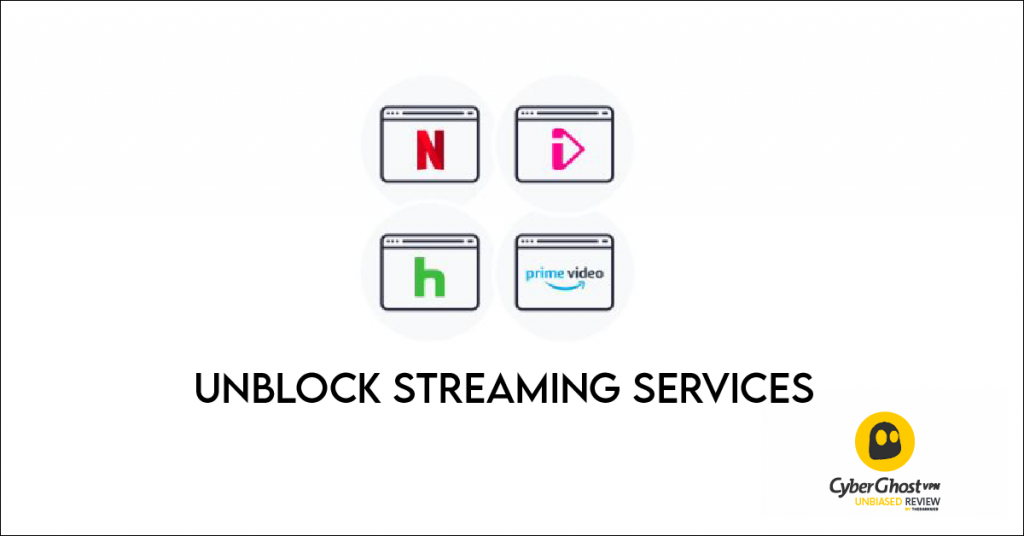
When it comes to unblocking abilities, VPN providers are brutally bashed if they fail. For some folks, purchasing a VPN service is entirely due to the unlock of region-locked content on the various streaming services. I tested CyberGhost VPN with Netflix, Disney Plus, Amazon Prime, BBC iPlayer, HBO Max, Hulu, and a few other local and international streaming services. It did crack the blocking systems of streaming services with little effort, and it was pretty convenient to watch restricted content. The problem came up on the BBC iPlayer, as it didn’t break-in. Upon contacting the support team, the issue was resolved after continuous collaboration. However, right after a couple of days, it could not go through on the BBC iPlayer once again. In short, CyberGhost isn’t recommended to unblock the BBC iPlayer.
Apart from this, I found CyberGhost is one of the perfect choices to unblock region-locked content on Netflix, Disney Plus, and all other streaming services such as Amazon Prime and HBO Max. To make the experience painless, the VPN provider has specialist locations for particular platforms. You need to choose the streaming filter inside the VPN application, and suggested locations will be presented E.G., locations for US Netflix, Hulu, Amazon Prime, Disney+, YouTube TV, and more, along with other specialist servers for streaming services in Canada, France, Germany, Finland, Poland, Brazil and more. These are optimized locations and servers to unblock the restricted content, and during the test, suggested locations worked flawlessly nine out of ten times. The minor issues were found here and there, but that’s even the same with other top VPN providers. On average, I watched restricted content with 40Mbps speed – which is good enough to see HD content without lag and buffering – and I used 11000 KM away servers as well as local ones. Success!
Pro tip: You should try non-optimized servers, as I tried and unblock the content and enjoyed faster speed compared to the optimized servers. Following Netflix libraries were accessible and easily unlocked:
- Germany
- United States
- France
- Japan
- United Kingdom
- Canada
- Australia
- India
You can also test your preferred local Netflix library, and the chances are it’ll break in with ease. Overall, apart from BBC iPlayer and Sky TV, CyberGhost is included among the top choices to stream block content on almost every streaming service!
Security features: Is CyberGhost VPN safe?
VPN security systems are critical, as minor flaws can undo the benefits of using a VPN connection. Despite using a VPN connection, traffic, IP, and activity will still be exposed to the internet service provider (ISP), authorities, and any third-party. Therefore, before carefully looking at the security features, it isn’t possible to support a VPN service. CyberGhost has passed the ‘privacy policy’ scrutiny, and it’s time to put their security features to test.
Encryption and protocols

CyberGhost offers 256-bit encryption (the highest level available). There is no better encryption beyond 256-bit available, and national security agency uses this encryption level to protect classified information. It’s also called military-grade encryption. A few VPN providers provide 256-bit encryption, and CyberGhost is one of them. In short, you’re in safe hands. I also prefer VPN services with 256-bit encryption because more than 30 supercomputers together will take around 75 years to hack my tiny data. And of course, this would only be possible if my data exists on CyberGhost’s servers. Full marks to CyberGhost for using 256-bit keys encryption.
CyberGhost VPN uses OpenVPN TCP/UDP, IKEv2, and WireGuard security protocols. Although the application will automatically select the best protocol itself, you can manually shift to your preferred one. I don’t recommend switching the protocol until you have a specific requirement. To further protect the WireGuard, there are additional steps taken by the CyberGhost. It combines WireGuard with a RESTful API protected by an RSA certificate, plus a daemon that can dynamically assign IP addresses where WireGuard can’t. Without diving into the technical details, I can safely state VPN provider has ensured the best possible protection. Again, full marks.
Kill Switch
CyberGhost VPN has Kill Switch for its applications. By default, it’s turned on, and it’ll revoke your device’s connection to the internet if the VPN connection disconnects unexpectedly. This way, non-DNS leakage is ensured. I tested Kill Switch with the CyberGhost VPN on IPLeak, ipleak.net, DNS Leak Test, and Browser Leaks, and each of them verified the CyberGhost VPN’s non-DNS leakage claim.
Split-tunneling
This feature is essential for me, which allows me to connect some of the applications through a VPN connection and the rest of the traffic with a regular connection without switching on and off VPN each time. Say I’m using a VPN connection to watch the Netflix region-locked content, and in the middle of streaming, I need to login to my bank application. My bank application won’t work with the VPN; thus, I have to disconnect VPN to use it. Split-tunneling allows me to leave my bank application on the regular connection and always connects the Netflix with a VPN connection without manually switching on and off the VPN. I tested this useful feature, and it worked on every attempt.
Check out the 3-year + 3-month jaw-dropping CyberGhost VPN deal!Other useful features
HTTPS protection
CyberGhost will always redirect you to the HTTPS sites and prevent your access to the HTTP sites. If you wish to visit the site despite its HTTPS page, CyberGhost will activate additional security features to protect your details and data.
Tor compatibility
CyberGhost offers Tor compatibility. Just connect to the VPN, turn on Tor, and your traffic will go to the VPN server, then Tor, and finally to the final destination. This feature hides your traffic even from the VPN service provider, and Tor can’t figure out your real IP address. You’ll be a ghost in the online world. However, this will significantly slow down the speed. Use this feature if you’re doing something really special which needs top-level protection. No one would able to trace you back with this super-secure feature.
Adblocker
CyberGhost does offer adblocker and protection against trackers and malicious websites (but not malware). You still need to use an anti-malware program. I ran a test and discovered CyberGhost’s adblocker is just good enough. It didn’t work a few times, but that’s okay. This is an additional feature that is nice-to-have.
Seven simultaneous connections
You can connect seven devices simultaneously with one paid account. I tried activating the VPN connection on four different devices at the same time. It worked without slowing the speed. Perfect!
Browser extensions
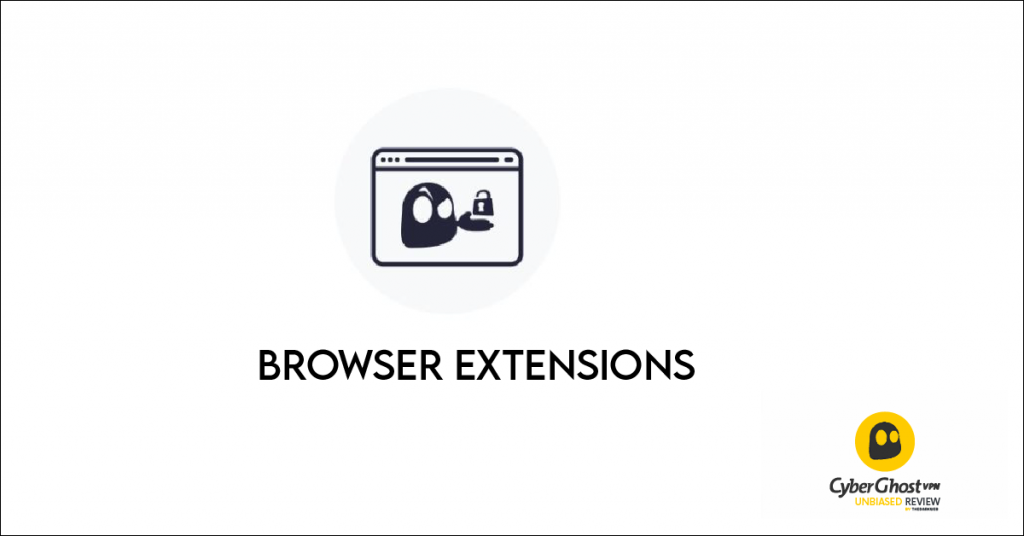
CyberGhost offers custom-built browser extensions for Firefox and Chrome. This helps to instantly turn-on VPN and disconnect quickly when there is no need for a VPN connection without leaving the browser window. The extensions come with some security features like completely anonymous browsing, no-logs, WebRTC leak protection, online tracking blockers, malicious content blockers, and Wi-Fi security. Sadly, extensions miss the Kill Switch feature, and they’ll only protect your browser traffic. Anything outside the browser will not be protected. They also severely restrict your server access. You only have access to 8 servers in 4 countries — the US, Germany, the Netherlands, and Romania. All in all, browser extensions are good but not the best compared to the competition.
Device compatibility
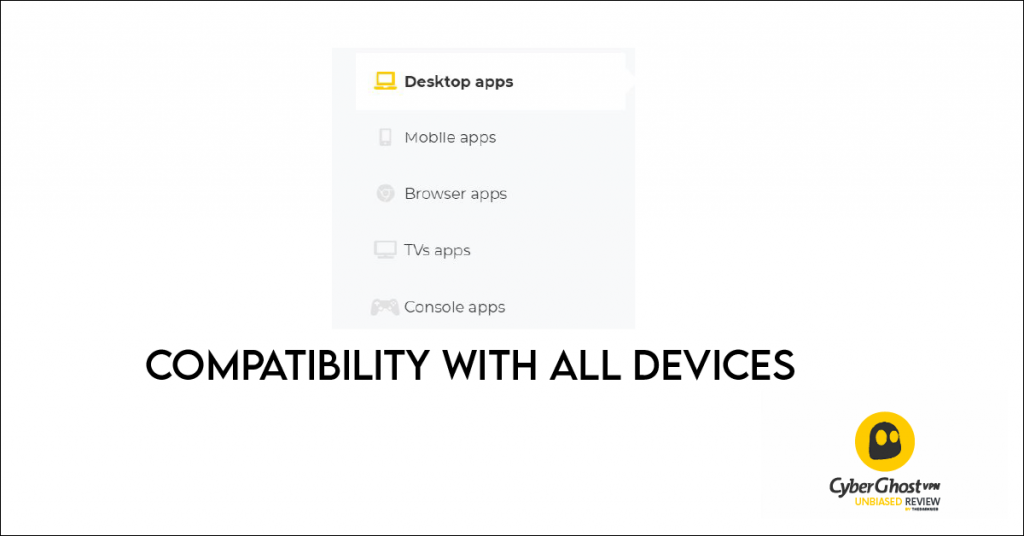
Not to surprise, CyberGhost works with every popular platform such as Windows, Android, iOS, Mac, Linux, browser (Firefox and Chrome), and Router. VPN provider doesn’t stop here, and it also supports Smart TVs, Amazon Fire TV, Apple TV, Roku, Kodi, Xbox Series X, One, and 360, PlayStation 4 and 5, Wii U, Raspberry Pi, Synology NAS, and Vu+ SOLO2. Keep in mind that installing CyberGhost on apart from popular operating systems isn’t smooth. You need to have some technical expertise to use a VPN connection with all the uncommon platforms.
Wi-Fi protection
You can select the option of Wi-Fi protection, which enables you to always connect with the VPN if your device connects to the public Wi-Fi or any untrusted Wi-Fi. This is interesting because if you forget to turn on a VPN while connecting to the public Wi-Fi, you’d still be protected.
Does CyberGhost work in China?
The answer is no. You have far better options in the shape of Nord and ExpressVPN.
Configuration and interface
Running CyberGhost VPN on your device is straightforward. Desktop to mobile devices – it’s pretty convenient to configure and navigate. Just remember a few features are missed out with the mobile applications, such as HTTPS Redirect or DNS/IPv6 leak protection. That’s not to say the mobile apps are not secure — they still use advanced encryption to keep you anonymous. Also, iOS doesn’t have split-tunneling. Other than that, all the features are offered with mobile devices. Again, the interface is similar across the devices, and navigation is super-easy.
Dedicated IP system
CyberGhost offers a dedicated IP address for just $5 monthly on top of your purchased package. Once you proceed, you can select any location from the provided list. This list includes Montreal, Frankfurt, Paris, London, Manchester, Chicago, and New York. Once purchased, you’ll be given a token, which will be your static IP address. You can always choose dedicated IP from the location picker inside the application. Don’t lose your token, as CyberGhost won’t able to retrieve it because it doesn’t associate it with your account due to the no-log policy. It sounds confusing, but the process is self-explanatory as soon as you purchase the static IP address. Static IP address is quite helpful if you visit sites that allow only regular IP addresses to log in or access the site. Many VPNs don’t provide dedicated IP; therefore, CyberGhost is way better than some of those VPNs. Additionally, the price of dedicated IP is reasonable considering the competition.
Customer support
The official site has a knowledge base, which contains tons of articles. The quality of content is just good, but it doesn’t outshine the industry giants like ExpressVPN and NordVPN. You can also search the problem, and the keyword will present you with the appropriate articles. Their algorithm isn’t super-smart, so you have to ensure you’re typing the right keyword concerning the problem. Also, no spelling errors because it fails to figure out what you’re looking for. The website has a live chat option hidden in the help section. After clicking on the help section, type something in the knowledge base, and then the option of live chat will show up. This isn’t the thing expected from the top VPN service. However, still, it’s good to have the option of live support. I contacted for a genuine issue and engaged the representative for 20-minutes. The problem was technical, and he did pretty well to understand and solve it. Overall, I had a pleasurable experience with the support team. You can also send an email explaining your problem, and they’ll get back to you within 24hours.
Pricing plans
The monthly plan costs $12.99 with a 14-day money-back guarantee. The yearly plan asks for $47.88 (monthly costs are $3.99) with a 45-day money-back guarantee. 2-year plan bills $83.76 (monthly costs is $3.49) with 45-day money-back guarantee. 3-year plan costs really nothing compared to the features it offers at $87.75 ($2.43 monthly). It also comes along with a 45-day money-back guarantee.
To hide your identity, you can pay via cryptocurrency as well. PayPal and credit card payments are also there and processed by the third-party, which means payment details don’t remain on the CyberGhost VPN’s servers.
The bottom line
Packed with tons of features, largest server network, excellent speed performance, and unblocking abilities – CyberGhost wins me over. The 3-year plan is a treat on any given day, and I’m always ready to go with it. Robust privacy and solid security make me feel protected in the online world. Plus, speedy and helpful live support is ready to assist when I need it. Finally, seven simultaneous connections per account is another competitive feature that becomes very handy.
Get the 3-year + 3-month exclusive CyberGhost VPN’s unbelievable deal here!Disclosure Policy
Thedarkweb.co uses affiliate links, and we may earn commissions for purchases made through links in this post at no additional cost to you. The commissions help us keep testing VPN services to suggest the best pick according to your needs. All experts are paid separately, and the website doesn’t share any percentage of commission with writers to ensure honest and unbiased opinions.



