[table id=10 /]
ExpressVPN Review
Is ExpressVPN really the fastest? And is it worth the money considering its features? I’ve tested it along with my team and answered every possible question that may popup in your mind.
As the tech world is hitting new heights, government, streaming services, and hackers – everyone is looking after your online activity using the latest technology. Therefore right VPN selection has become vital ever than before, as it can simultaneously unblock the streaming services, keep you anonymous, and protect your online data.
Is ExpressVPN safe and it can do all of these things? I’ve covered each and everything in this 2021 ExpressVPN review.
Tight on time? These eight points matter most to make a buying decision promptly:
1. Can ExpressVPN unblock Netflix and other streaming services?
Absolutely. I ran it to unblock the content on Netflix, Amazon Prime, BBC iPlayer, Hulu, HBO, Disney Plus, and many other streaming services. It worked on every instance with super-fast speed. Full marks to it for unblocking every streaming service with no buffering and maintaining the HD quality.
2. Is ExpressVPN fastest?
The VPN provider claims that it’s the fastest in the market. Its smart location feature automatically connects you to the fastest server with a single click, considering the server’s latency, speed, and distance. As a result, you enjoy the fastest internet speed, even with the VPN. My tests on various servers and locations have also verified their claim of the fastest VPN. I connected with the servers located thousands of miles away in Australia, and speed results surprised me. Undoubtedly, ExpressVPN is the one of the fastest VPNs.
3. Does ExpressVPN work with all the platforms and devices?
Yes, it covers nearly every platform and device. You can experience the finest service on Windows and Mac. iOS and Android ExpressVPN applications are also pretty straightforward to install and configure. However, mobile applications don’t have some of the features included in the desktop app, for instance, Tor compatibility. But the plus point is that there is no compromise over the speed and performance. I noticed even faster speed on mobile compared to the desktop.
ExpressVPN has also dedicated extensions for Google Chrome and Firefox, and it offers router application as well.
4. Does ExpressVPN good for online gaming and video consoles?
Through a router app, you can use ExpressVPN for Xbox and PlayStation. And for online gaming and on-demand video, ExpressVPN doesn’t only unblock the geo-restricted games, but it also ensures fast speed with no buffering and lag. So, get ready to play Mobile Legends, Final Fantasy XIV (FF14), Minecraft, Rain City, and Fortnite without geographically placed restrictions.
5. Is ExpressVPN expensive, comparatively?
ExpressVPN is one of the fastest VPNs in the market with over 3,000 servers across 94 countries, therefore, it’s one of the expensive VPNs. It’s included in the top three VPNs available in the market. So, it’s totally worth the money despite the slightly higher prices.
6. How much does ExpressVPN cost? And is it worth the money?
It comes with the following three packages:
- A 12-month plan with a 3-month bonus (total 15-month) is priced at $99.95. The monthly cost is $6.67. Get this exclusive deal here.
- The 6-month plan is priced at $59.95. the monthly cost is $9.99. Get 6-month plan here.
- The monthly plan is priced at $12.95. Get the monthly package here.
ExpressVPN provides various payment options, including credit card, PayPal, Bitcoin, and Paymentwall.
And the company offers a no-strings-attached 30-money-back guarantee. What’s more? The VPN provider has no questions asked money-return policy, which sets it apart from its competitors. I’ve tested it and canceled my subscription on the 25th day. The ExpressVPN Support team asked no question and returned the money.
7. Does ExpressVPN allow torrenting?
Yes, you can even select the nearest server of your choice to start a download. Its kill switch feature makes sure your internet protocol remains hidden even if your internet disconnects in the middle of downloading. And upon reconnection, your downloading starts where it was disconnected.
8. What’s my verdict?
If you’re on the lookout for the best VPN, ExpressVPN is definitely your bet. I rate ExpressVPN 9.4 out of 10.00* after testing it with over 50 VPNs. I’ve deducted .6 because it doesn’t have Kill Switch feature for iOS users and Tor compatibility for mobile apps. But the negatives are far and few, and ExpressVPN is worth the money on any given day.
Get the best VPN here and ensure your online security.ExpressVPN review 2021: Is it really safe?

There are over 500 VPNs, and everyone claims that they have the best security systems in place. When we drill down their privacy policy and cross-check their claims, loopholes and woolly language tell the story otherwise. They aren’t as safe as they claim to be. But when I had a closer look at ExpressVPN’s privacy policy and spoke with the support team, I was amazed to see the company’s dedication and measures to keep the users’ online activity safe and hidden.
ExpressVPN is incorporated in the British Virgin Islands (BVI), and the territory doesn’t have any data retention and data disclosure laws. No country and court can seek user data from the ExpressVPN. The company runs over 3,000 servers on 154 locations across 94 countries. Some of the key countries are the USA, Canada, UK, Germany, Switzerland, Hong Kong, Australia, India, South Africa, and Israel. And the company isn’t liable to provide a single bit of user data to the governments and courts. BVI is not a part of SIGINT Seniors Europe (SSEUR), also known as ’14 Eyes’. It means BVI doesn’t share the intelligence under the intelligence-sharing agreements and arrangements. If, for some reason, any identity requires the data from the company registered in the BVI, it has to go through the rigorous high court procedures and prove that the records can really help to go after the serious crime committed in the jurisdiction of BVI.
Not just that, the VPN provider has expressively explained its security mechanisms and privacy policy. Let’s dive in and understand all this to its core.
What’s ExpressVPN’s logging policy?
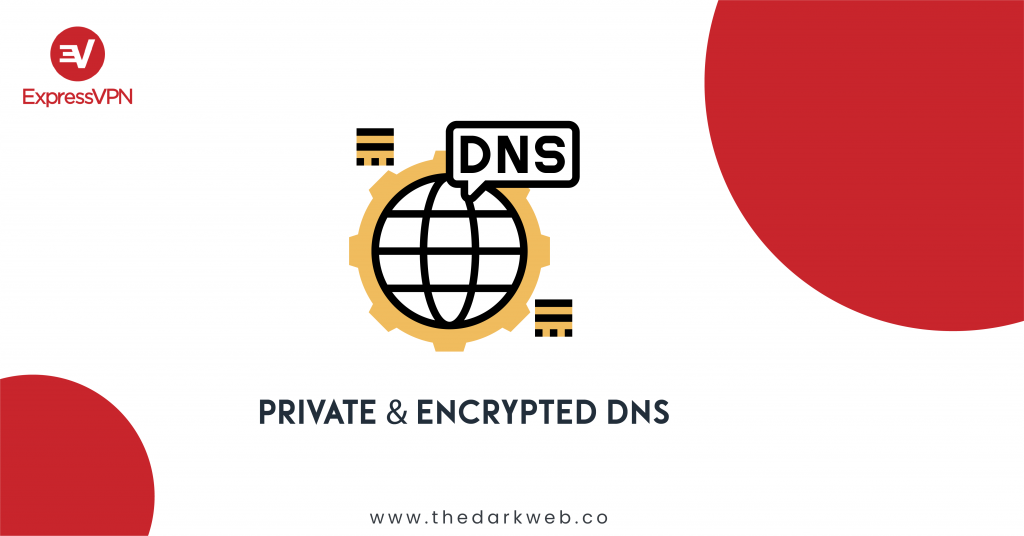
Unlike most VPNs, ExpressVPN doesn’t brag about its ‘0 logs’ policy. A single click can take you to the logging policy, where the company clearly defines what it keeps and what doesn’t. No jargons, small prints, and confusing language. It states that the company doesn’t keep the actual IP address or assigned IP address while connected to the VPN, websites, and pages, including the via DNS connects and any other online traffic. The company only records the date when you connected with the VPN (not the time), VPN location (not the specific servers), your choice of a server (when selected manually), the version number of any clients you’ve installed, and the size of transferred data. Nun of this information put your security at risk and reveal any information. The smartest mind and most intelligent computer even collectively can’t trace you back with this collected information. So, you’re absolutely safe and secure. This information is collected only for diagnostic reasons and to prevent any service abuse.
ExpressVPN’s logging policy has been put to the test several times, including third-party audits and, one instance, law enforcement level. In the case of the assassination of the Russian Ambassador Andrei Karlov, law enforcement agencies seized ExpressVPN’s server located in Turkey. They were in the pursuit of specific data that was accessed by using the VPN; however, they didn’t find a single piece of useful information. Everything was deleted. To shed light on the matter, the company said:
[…] ExpressVPN has never possessed any customer connection logs that would enable us to know which customer was using the specific IPs cited by the investigators. Furthermore, we could not see which customers accessed Gmail or Facebook during the time in question, as we do not keep activity logs. We believe that the investigators’ seizure and inspection of the VPN server in question confirmed these points.”
These points and expressiveness prove that ExpressVPN doesn’t keep the data which puts user’s privacy at risk and it doesn’t reveal the user’s identity and online activity under any circumstances.
Does ExpressVPN offer Kill Switch and DNS leak protection?

Kill Switch is a feature designed to hide your IP address, DNS, and data if the VPN connection is lost in the middle. Imagine: You’re connected with the VPN and accessing the vital data, and right in the middle of it, the VPN connection is lost. Suppose the VPN provider doesn’t offer the Kill Switch feature. In that case, your IP (Internet Protocol), DNS (Domain Name System), data, and traffic will be exposed to the internet service provider (ISP) and other parties. It’s called DNS leaking, and it’s the major issue with the average VPNs. However, with ExpressVPN, you’re in clear.
ExpressVPN automatically activates the Kill Switch (they call it Network Lock) if the VPN connection disconnects. ExpressVPN’s Network Lock or Kill Switch feature will stop your device from accessing the internet as soon as the VPN connection is lost, and it’ll protect your DNS, IP, and data during all this. This Network Lock (Kill Switch) functionality is available for Windows, Mac, Linux, and routers. On Android, the same feature is called Network Protection by the ExpressVPN. I tested their Network Lock feature on IPLeak, ipleak.net, DNS Leak Test, and Browser Leaks, and each of them confirmed the ExpressVPN non-DNS leakage claim. You can run DNS leak testing by yourself on IPLeak, ipleak.net, DNS Leak Test, and Browser Leaks. ExpressVPN also provides its own DNS leak test service; you can check through that as well. And if any point in time, you feel that DNS leaking is happening, you should get in touch with ExpressVPN’s client support team. They’ll look into the matter and solve it right away. After the fastest speed, non-DNS leaking and Kill Switch feature are the other reasons that I put ExpressVPN upfront.
However, unfortunately, Network Lock or Kill Switch hasn’t been introduced for iOS users, and this is ashamed for the biggest VPN companies like ExpressVPN. If you’re an iOS user and DNS leaking is a major concern for you, you can check the NordVPN. It offers Kill Switch for iOS users as well.
Does ExpressVPN offer Split Tunneling?
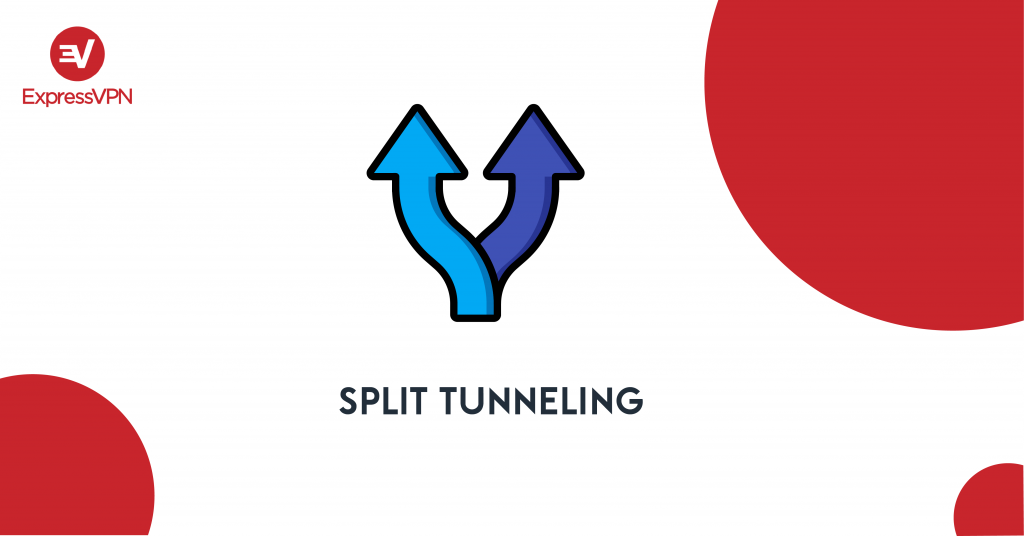
Yes, and I’m so glad that it does. Split Tunneling allows you to encrypt certain apps and browser traffic with the help of a VPN and leave the rest of the traffic untouched. For instance, you don’t want a VPN connection for your bank application, whereas you need a VPN connection for Netflix. You don’t have to turn off and turn on the VPN each time; instead of that, a split Tunneling will always connect the Netflix through VPN and bank application through the original IP and DNS. You can use VPN for certain apps and browse locally for the rest of the apps without turning on and off VPN. I put split-tunneling to test and connect the Netflix with the USA server to unblock the geographically restricted content. Simultaneously I signed-in my online banking app. Success! I connected my online banking through a local connection and unblocked Netflix USA content with the VPN connection at the same time. Split Tunneling worked perfectly.
To activate Split Tunneling:
- Go to the hamburger menu.
- In the General tab under Split Tunneling, go to the manage connection.
- Select the setting and choose whether you wish the selected apps will connect with the VPN or without the VPN.
- And finally, click the plus button and select the apps. As per the previous setting (if you’ve chosen the option that selected apps will always go online with the VPN), now the selected apps will always connect to the internet with the ExpressVPN. Bingo!
Reminder: Your unselected apps will connect locally and without the VPN. So, your ISP and third-party can see your online activity related to those unselected applications.
Does ExpressVPN offer Tor compatibility?
Tor compatibility is a handful feature, and only the top VPNs offer it. ExpressVPN has Tor compatibility; in fact, it provides Tor over VPN functionality. It means you connect to the VPN and subsequently connect to the onion (Tor) for an additional layer of security. This way, your Internet Service Provider will not know you’re using an onion browser. This privacy is possible due to the VPN encrypted traffic, which hides your traffic from the ISP and connects you to the onion for added security. Since you connect VPN first, you can access Tor even from the place where it’s blocked or restricted, such as school. Another benefit is that VPN will itself unable to see your online activity because of the onion browser security. And Onion browser will not be able to discover where you are coming from due to the VPN security. It’s like zig-zag, and it keeps you anonymous and makes you a ghost in the online world. Full marks to ExpressVPN for the Tor compatibility. But this feature isn’t available with ExpressVPN’s mobile apps. So you can use this feature only with Windows, Mac, and Linux.
Does ExpressVPN support torrenting?
At first glance, it looks ExpressVPN isn’t a friendly option for P2P filesharing or torrenting. Its official site doesn’t have enough information on the subject; as I typed ‘P2P’ in the search bar, it figured out that I made a mistake and presented me a correct search query as ”pap.’ But what’s reality, is ExpressVPN good for torrenting? I ran various tests and discovered the truth.
Yes. ExpressVPN is probably the best option for torrenting and P2P filesharing. It’s so convenient for torrenting that I tried with the nearest to thousands of miles away servers, and to my surprise, it worked on every attempt. It has no bandwidth and data cap restrictions, and it doesn’t throttle the connection. Kill Switch (Network Lock) blocks the internet access as soon as the VPN connection unexpectedly disconnects, ensuring 100% anonymity. With no activity logs, over 3,000 servers, bitcoin support, the fastest speed, and a 30-day money-back guarantee, I can safely claim in this 2021 ExpressVPN review that It’s the best for torrenting. It supports the most common P2P filesharing and absolutely safe to use with uTorrent and any other BitTorrent client. If torrenting is a crucial decision point of your VPN buying decision, then look no further and grab the ExpressVPN. You’ll have the best torrenting experience, and I’m stating it after testing top VPNs.
Does ExpressVPN unblock Netflix, BBC iPlayer, and other streaming services?

One of the core expectations from the VPN is that it’ll easily unblock streaming services. But no VPN provider guarantees to unblock the streaming services, and we have to figure out through the ‘hit and try’ method. Some VPNs work, and others don’t. But with ExpressVPN, the whole story is different. On its official site, the company categorically claims that ExpressVPN will unblock the geo-restricted content on Netflix, Disney Plus, Spotify, BBC iPlayer, Amazon Prime, ESPN, HBO, and the list continues… this assurance on its official site makes it a top choice to unblock the streaming services. But hang on, the question is, “why should we rely on their claim?”
To verify the claims of ExpressVPN related to the unblocking of 25+ streaming services, I ran a few tests. I tested it with:
- Netflix
- BBC iPlayer
- Disney Plus
- HBO
- And Amazon Prime
I used 5 different servers from 10 different locations on each of these streaming services, and on average, 4 out of 5 servers worked flawlessly. No lag, buffering, and pixelated images. What’s more? It keeps the HD quality on many occasions. However, I faced slight difficulty with the BBC iPlayer and contacted client support. The support person suggested the best server, and I enjoyed the content on the BBC iPlayer within no time.
My test included various Netflix and Amazon libraries, including the USA, Australia, and Germany. Plus, ExpressVPN’s Android TV, Fire TV, and Linux apps allow you to connect all of the Cody add-ons with the VPN. And you can also use the MediaStreamer with your Cody device.
ExpressVPN also unblocks all the web services, including Google, YouTube, Facebook, and many others, if your school or office has restricted access to these sites. And it bypasses the government censorships in countries like China and Russia. Note: Streaming services have systems in place to detect VPN access and breach of geo-blocking, and they may get to know you’re bypassing their restrictions. And also, use VPN cautiously in heavily censored countries like China and Russia.
Stream limitlessly and with complete confidence with ExpressVPN!What devices and platforms work with ExpressVPN?

Hold on, ExpressVPN hasn’t stopped surprising you. The VPN provider supports most of the devices and platforms, including Windows, Mac, Linux, Chromebook, Android, iOS, Amazon Kindle Fire, and Barnes & Noble Nook HD. It connects with the wireless routers as well, including AsusDD-WRT, D-Link, Linksys, Netduma, Netgear, Sabai, Tomato, and TP-Link. ExpressVPN doesn’t stop here; it supports the following streaming and video consoles: Amazon Fire TV, Apple TV, Android TV and Nvidia Shield, Boxee Box, Chromecast, PlayStation 4, PlayStation 3, Roku, WD TV Live, Xbox One, and Xbox 360. You can connect 5 devices at once with the single account of ExpressVPN. Some of the other VPNs allow you to connect even 10 devices simultaneously, but they’re far away from the ExpressVPN concerning the quality and standards. Other than ExpressVPN, NordVPN provides you the comfort of connecting and using 6 devices at once. Nord and Express are neck to neck in the VPN market, and both have plusses and negatives. You can read the detailed review of NordVPN here.
The interface of all the ExpressVPN apps across the various platforms is more or less the same, and once you get familiar with it, you can easily setup the VPN on any supported device and platform.
ExpressVPN browser extensions
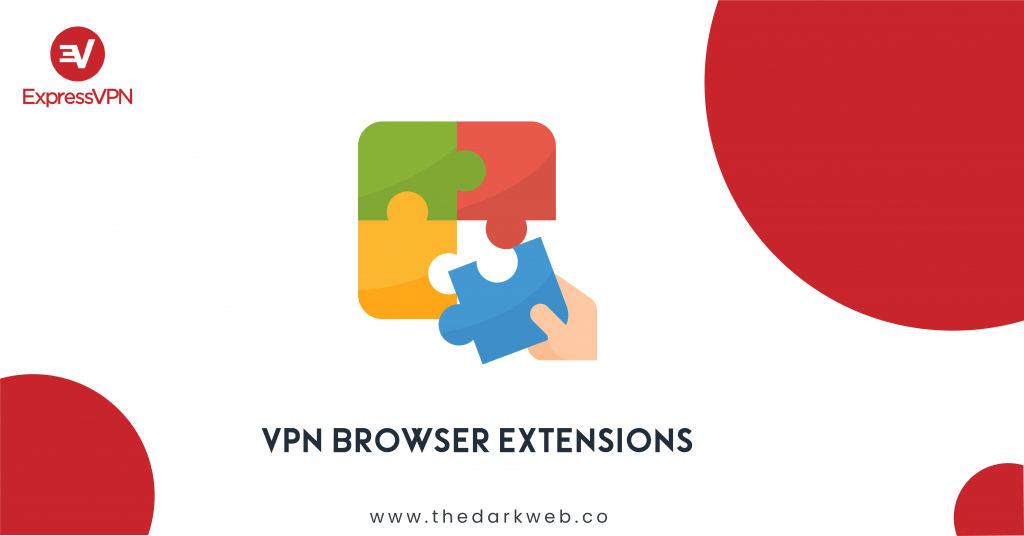
ExpressVPN apps and clients are comfortable to use and configure, but they’re not your only options. You can install ExpressVPN browser extensions for Firefox, Chrome, Brave, Microsoft Edge, and Vivaldi. For Brave and Vivaldi, select the Chrome extension, and it’ll work flawlessly on these browsers. Unlike other VPNs’ browser extensions, ExpressVPN browser extensions aren’t a simple proxy. It means they can’t be used to stand-alone; instead, you need to set up an ExpressVPN application for the Windows, Linux, or Mac client. So the first step is to install the ExpressVPN app for Windows, Mac, or Linux (whatever you’re using). And only after that, browser extensions will work. This process is slightly inconvenient, but it has its own pros and cons.
When the extension is launched, it communicates with the desktop client. The extension location will be set as per the client location, though you can change it inside the browser’s extension setting. You can also control the desktop client inside the browser’s extension setting. It’s straightforward even if you require a VPN connection for just 5 minutes. Once you get used to it, turning on and off the ExpressVPN extension from within the browser will be extremely comfortable. And extension interface is similar to the client and app versions of ExpressVPN, so you won’t need to figure out things if you already know how to use the ExpressVPN app and client.
These ExpressVPN extensions have included settings to spoof HTML5 geolocation. This additional setting will stop revealing your real location during your device is connected to the VPN. This protection isn’t offered with other VPNs’ extensions, which means websites can still track you with the HTML5 Geolocation API. HTML5 geolocation API determines the actual place despite VPN connection by using Wi-Fi and mobile signals, GPS, and other hardware positionings. ExpressVPN’s extensions spoof the location retrieved by the API to a semi-random point near the VPN server and make an impossible to trace your actual place. They also block the WebRTC leaks at the browser level and ensure you use encrypted HTTPS versions of websites whenever available.
ExpressVPN Android application

Installing ExpressVPN is no different than other apps; you simply need to go to the Play Store, find the app, download, and signup. Another way, you can open ExpressVPN’s web console, scan the QR code, and install the app. After some basic settings, the app interface looks great, and it’s the same as the Windows client and browser extension. Its upfront location picker makes it quick and convenient to find, connect, reconnect, or disconnect to the desired location and server. You can connect or disconnect with a single tap and see the current VPN status on the easy-to-navigate interface. The app doesn’t include a few features that are offered with the desktop version; however, all in all, the app is pretty useful and extremely beneficial. ExpressVPN app misses out on the speed test; it means you don’t know the specific server load, speed, and performance with the app. Kill Switch and split tunneling are stand-out features, and the good news is that they’re provided with the Android app version. And the auto-connect feature will automatically connect the VPN if the suspicious or untrusted network is detected. You can select 5 apps as shortcuts and connect a VPN with just a tap. Although you can’t choose your preferred DNS and it misses the speed test, but the app is still far better than its competitors. And if you want to try it, you can test it by yourself with the 7-day free trial – offer that isn’t available for desktop versions. I highly recommend you have the ExpressVPN app on top of your preferred list of VPNs.
ExpressVPN iOS application

ExpressVPN iOS app has a similar interface, just you’ll see with other platforms, but it has some additional features and missing some important functionalities. For example, Your choice of the protocol doesn’t just include OpenVPN UDP and TCP– you also have access to L2TP and IKEv2, neither of which are available on Android app. But there is a big alarm, as the iOS app version doesn’t have Kill Switch. Instead of Kill Switch, auto-connect is part of the iOS app version. It reconnects the VPN connection quickly once it’s disconnected. However, it doesn’t stop your iOS (iPhone) from accessing the internet if the VPN connection disconnects unexpectedly.
You can confirm whether your IP address has been replaced or not through the privacy and security menu, and you can also verify whether it’s from your selected location or not. You can also check that VPN doesn’t have any DNS or WebRTC leaks while connected to the internet.
ExpressVPN’s iOS app is extremely comfortable to use; however, I’ve seen NordVPN’s iOS app is slightly ahead of it with some additional features such as Kill Switch. However, if the DNS leaking isn’t a major issue for you and you’re an iOS user, ExpressVPN is the go-to choice.
ExpressVPN customer support
While using a VPN, you’ll counter some issues at any point in time in the future, and if you’re always tight on time and need urgent solutions, quality customer support becomes essential. I’m pleased with my 2-year long experience with ExpressVPN support, as they have a long and well-explained list of troubleshooting guides. Slow connection, continuous connection loss, error popups, account, or password issues – they have super-explanatory articles on every topic related to the VPN and their service. If you aren’t tech-savvy, there is nothing to worry about. Articles on the official site don’t go in the nitty-gritty; instead, they’re more focused on the solution and explained the background of the problem. Plus article section has a huge list of content pieces for each platform. E.G., several articles will guide you through the process of setting the app on Windows, Linux, Mac, mobile, and many others. Web resources are available in 16 languages. Additionally, they have video tutorials and FAQs, lengthy guides, and set up instructions.
If the web resources don’t help or you’re in a hurry, you can get in touch with the 24-7 live chat support or send an email. Their live chat support operates in 6 languages so that you can talk to them in your preferred language.
I contacted their live support team several times for genuine issues and engaged them even for 45 minutes on couple of instances. They always answered patiently and resolved the problem accurately. I sent them emails and received the detailed responses within 1.5 hours; though, they ask 24 hours to respond to the queries asked via email. That was quick, isn’t it?
Due to their super-supportive support team, I rate them 10 out of 10 in this aspect.
Get this jaw-dropping $2.99 deal with a 45-day money-back guaranteeBuy ExpressVPN and get top-rated quality and client support 24-7!FAQs
- Does ExpressVPN Have an Adblocker?
ExpressVPN doesn’t have an adblocker, but you can check a few other VPNs if an adblocker is your prime requirement.
- Does ExpressVPN Offer Static/Dedicated IP Addresses?
To maintain the fastest speed and improve the user experience, ExpressVPN doesn’t provide static/dedicated IP addresses.
- Can I set an ExpressVPN with my router?
Yes. You select your router brand from the drop-down menu on the official site and follow a quick guide to install an ExpressVPN app to your router. Once it’s connected, all your devices connected to the routers will automatically have a VPN connection. And you can use as many devices with VPN as you wish (even more than 5 devices) once the ExpressVPN is installed on the router.
- Does ExpressVPN work in China?
Yes. However, first, you need to install the ExpressVPN outside China’s borders, and then you can enter the country. If you install it inside China, it won’t work, either. And to use VPN in China, ExpressVPN is the best option. Most other VPNs can’t deal with the great firewall of China.
- Is the ExpressVPN really the fastest?
I run heaps of tests to verify the company’s claim. I compared it even with the top 13 VPNs and found it’s undoubtedly one of the fastest VPN. On a few occasions, it actually increases your internet speed as compared to the original speed. This happens because your ISP cannot see your activity due to the VPN connection; therefore, it can’t stop the bandwidth throttling and unable to slow your internet speed even if you’re playing online games.
Get ExpressVPN for 30 days free!
The bottom line
Privacy to security, unblocking streaming services to the fastest speed – ExpressVPN has everything I could wish for. Top-level encryption, huge infostructure around the globe, split Tunneling, and no-logging policies – it’s on the first position in my VPN list. ExpressVPN worth every penny that it charges. There are a few areas that need attention; for example, Network Lock would be a plus for iOS users. And Tor compatibility for mobile users. And I’m sure they must be focusing on these areas. But negatives are few and far between, and for me, there is no confusion that ExpressVPN is a top-notch VPN available in the market with amazing pricing packages.
Get this jaw-dropping $2.99 deal with a 45-day money-back guaranteeGet this 15-month exclusive deal here for just $99.95Disclosure Policy
Thedarkweb.co uses affiliate links, and we may earn commissions for purchases made through links in this post at no additional cost to you. The commissions help us keep testing VPN services to suggest the best pick according to your needs. All experts are paid separately, and the website doesn’t share any percentage of commission with writers to ensure honest and unbiased opinions.



